I have a hard time drawing, as in, what I see in my head I cannot get onto paper. Because of this, I will be doing a lot of my cartoon work with Gimp, which is a free equivalent to a program like Photoshop Elements. Teachers can't get better than free.
I'm using the Sims 3 as modeling for my people. It probably sounds strange, but they are life-like enough to be able to get proportions and body positioning off of them. I also use it to create rooms as I have a hard time figuring out perspective and 3d given just pencil and paper. Using Gimp, I will trace these figures and create the cartoon for the Cinderella page.
"Cinderella's on her bedroom floor
She's got a
Crush on the guy at the liquor store
Cause Mr. Charming don't come home anymore
And she forgets why she came here"
I am going to be doing fairly literal interpretations of each verse. Cinderella's is one of the least complicated concepts from the song. The only action she's doing is sitting. Therefore, I am bringing out more details in the bedroom, and adding some mess around her on the floor. You may notice some heels - did you know Cinderella's glass slippers were Louboutin?
1. Background picture from the Sims 3. Shows too much detail for my purposes but shows perspective and size.
2. I scale up the bed area and outline the bed on another layer, then grab just the outline of the bed. I outlined first in white to make it easier to see.
3. In the Sims 3, there is an action called "Gaze at the stars" that you can take with your love interest. It was basically the pose I wanted Cinderella in.
4. I had to isolate Cinderella out, flip her around to better fit the composition, and then fill in her missing arm that had been stuck behind the love interest I needed for the purpose of the Sims 3.
5. I originally tried just placing the fixed Cinderella in the room without outlining, but this didn't work right. Also, I hadn't quite figured out layers on Gimp yet. Remember, I had pretty much no experience with Photoshop before this project.
6. This is when I actually started with the outlining. After I got the bed, I outlined Cinderella.
7. I added Cinderella to the room and tilted the head to make it look like she was resting her head against the bed. I also had to lengthen the bed a bit to make it not look like a twin. Finally, I added some final details. Her glass heels are there; she's thinking about the liquor store; there's a poster on the wall; she's holding a glass of whiskey; and there's a mess of records on the floor.
(Click to see larger version)
The result is that I have a basic idea of the shapes and size that I want. In order to print it out at the correct size, I took it over to Excel and stretched it until it was taking up four sheets, which is the size I wanted. The black lines in Excel indicate where the page breaks are so you can get an idea of size.Final thoughts: Obviously the cartoon is just a simple version of what I'm doing. The records, the words within the thought bubble, and the poster will not look like that in the final version. I will probably be using TAP (Transfer Artist Paper) to make those details. For now, I have them where I want them, and that's the most important part. The system of using Gimp and tracing over objects seems to work really well for me, so I will probably continue to do this as I go on. I know the final drawing looks shaky, but I will smooth those out as I trace out my applique pattern pieces.






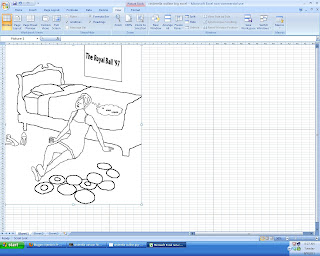
No comments:
Post a Comment